How to restrict dates in DatePicker in SwiftUI?
pickers In this post we will see how to allow only selection of dates in a certain time frame. Let’s consider an example where you only want to allow the user to select dates within the next 2 years from today for their trip.
The current selected date will be maintained by the @State variable departureDate.
@State var departureDate = Date()The initializer of the DatePicker accepts a range of dates. So we will need to pass this range where our startDate will be today’s date and the end date should be 2 years from now which we will call maxAllowedDate.
Next, let’s calculate the maxAllowedDate, which would be 2 years from today.
// 2 years from today in seconds.
let maxAllowedDate = Date().addingTimeInterval(60 * 60 * 24 * 365 * 2)We can now initialize our DatePicker with this range.
List {
DatePicker("Departure Date",
selection: $departureDate,
in: Date()...maxAllowedDate, displayedComponents: [.date])
}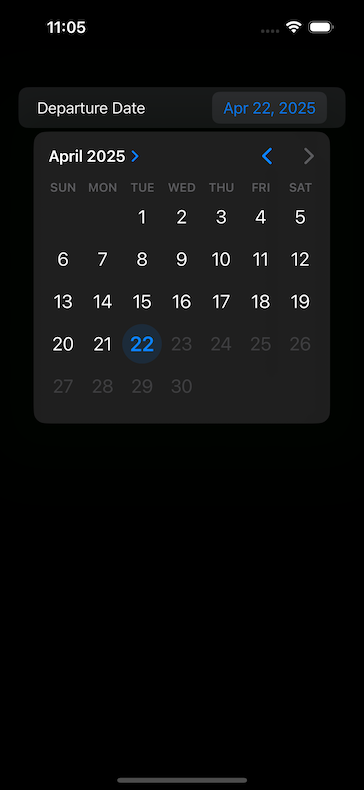
Now, the user will be only able to select dates in our specified range as shown above and all dates outside this range will get disabled for selection.
